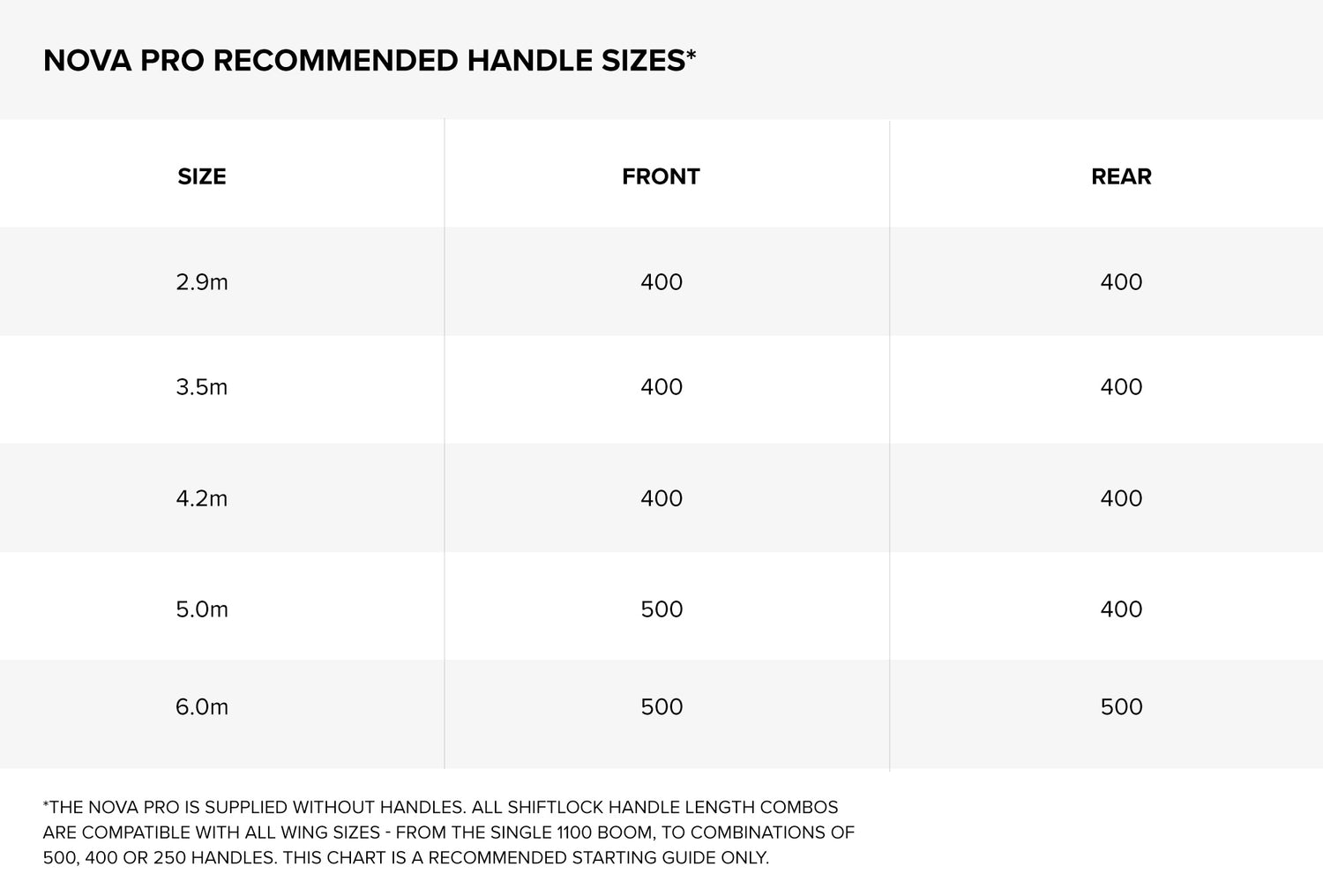North Shiftlock Carbon Wing Handle
Description:
The ShiftLock Carbon handles provide an instant reaction to your input, with the bonus of being able to slide and lock into infinite positions. Carbon ShiftLock handles are purchased separately from the wing, which makes it easy to find your perfect setup. There are four carbon handle lengths, from the single 1100 boom to the 500, 400, and 250 mm handles. Follow the size chart to determine the best handle combination for your wing size. If you're a more experienced rider and you know what you want, then you've got the option to either downsize or go for a boom. The 1100 boom is our lightest handle option. Although it's the longest handle, it only has two connection points, so the overall weight is lower than two separate bars with 4 mounts. This suits a rider wanting a lighter rig for lighter winds and larger wings. The boom is also the most cost-effective option and would suit any rider’s ability; it’s more forgiving because it allows you to slide your hand up and down during tacks. The smaller 250 handles target the more advanced rider looking for targeted positioning.
Features:
- Freedom to adjust handle positioning to maximize efficiency
- For use with the patent pending ShiftLock Modular Track Mounting System
- Customised wing performance and control
- Fine-tune your ride with Carbon ShiftLock Handles or Boom (sold separately)
- Combine 250mm 400mm and 500mm handles or opt for the single Boom 1100mm handle
- Compatible with Nova Pro
- Not compatible with GripLock Rigid Handle Wings
- Torx T40 or Micro Tool required for setup (not included)
- Patent Pending
Item Includes:
- 1x Carbon Handle
- 2 x Clamps (threaded)
- 2x Clamps (screw side)
- 2x T40 M6x23mm Screws
Sizes: 250 / 400 / 500 / 1100